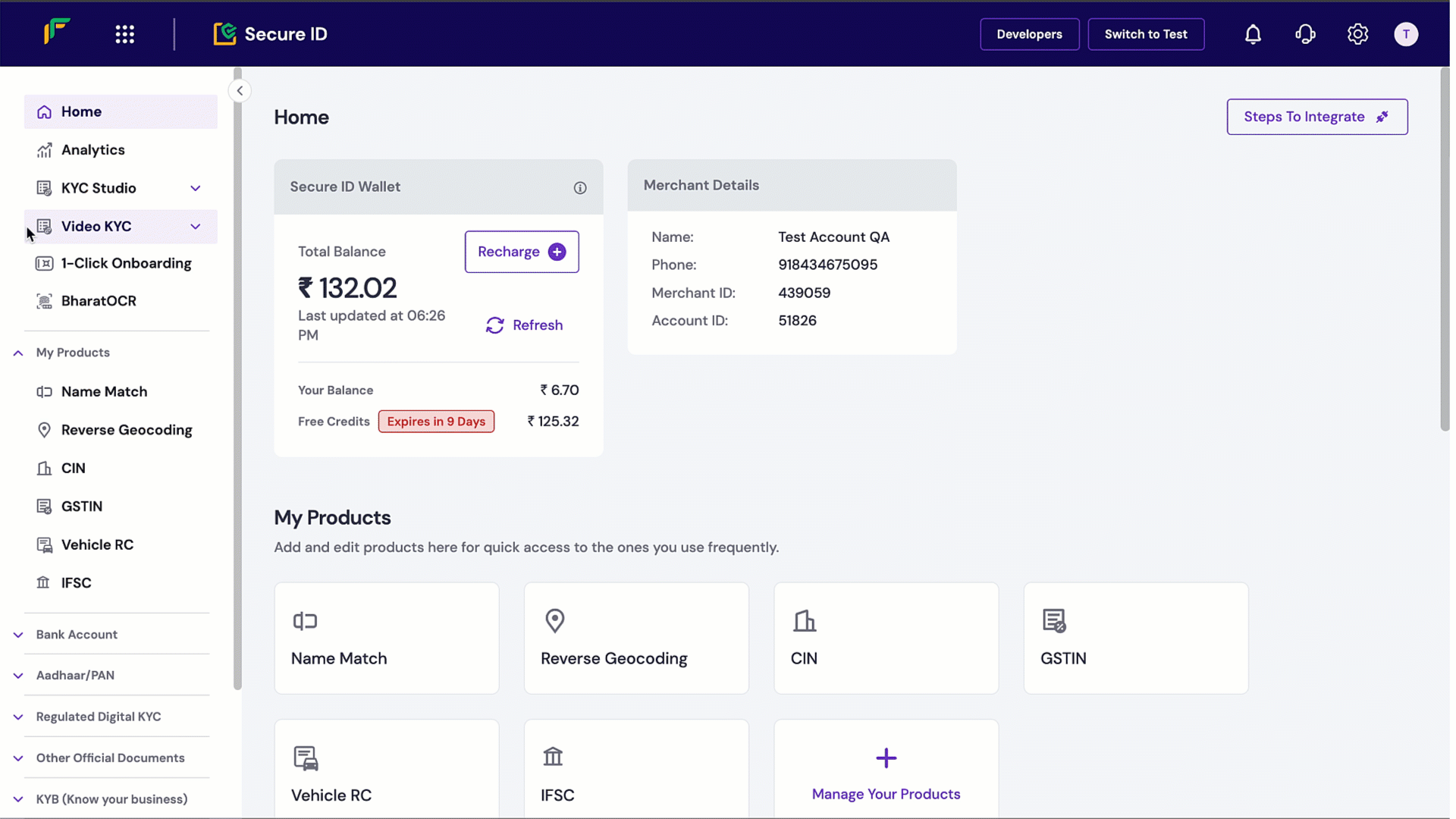Manage agents and auditors
To manage agents and auditors:- Log in to the Merchant Dashboard.
- Navigate to Secure ID > Video KYC > Agents & Auditors.
- Locate the user in the table.
-
To toggle the user’s status:
- Use the Status column to enable or disable the user.
- Disabling a user restricts their access while retaining their data in the system.