- Cards - Indian and International + Apple Pay
- UPI
- Net banking
- Wallets
- Pay later and cardless EMIs
- Bank transfer
Activating payment methods from the dashboard
Activating payment methods from the dashboard
- Log in to the Merchant Dashboard.
- Go to Settings > Payment Gateway > Payment Methods.
- View all enabled payment modes on the account. You can request activation of any payment mode directly from the dashboard. Log in to the Merchant Dashboard and go to Settings > Payment Gateway > Payment Methods to view all enabled payment modes on your account. You can also initiate a request for any payment mode directly from the dashboard.
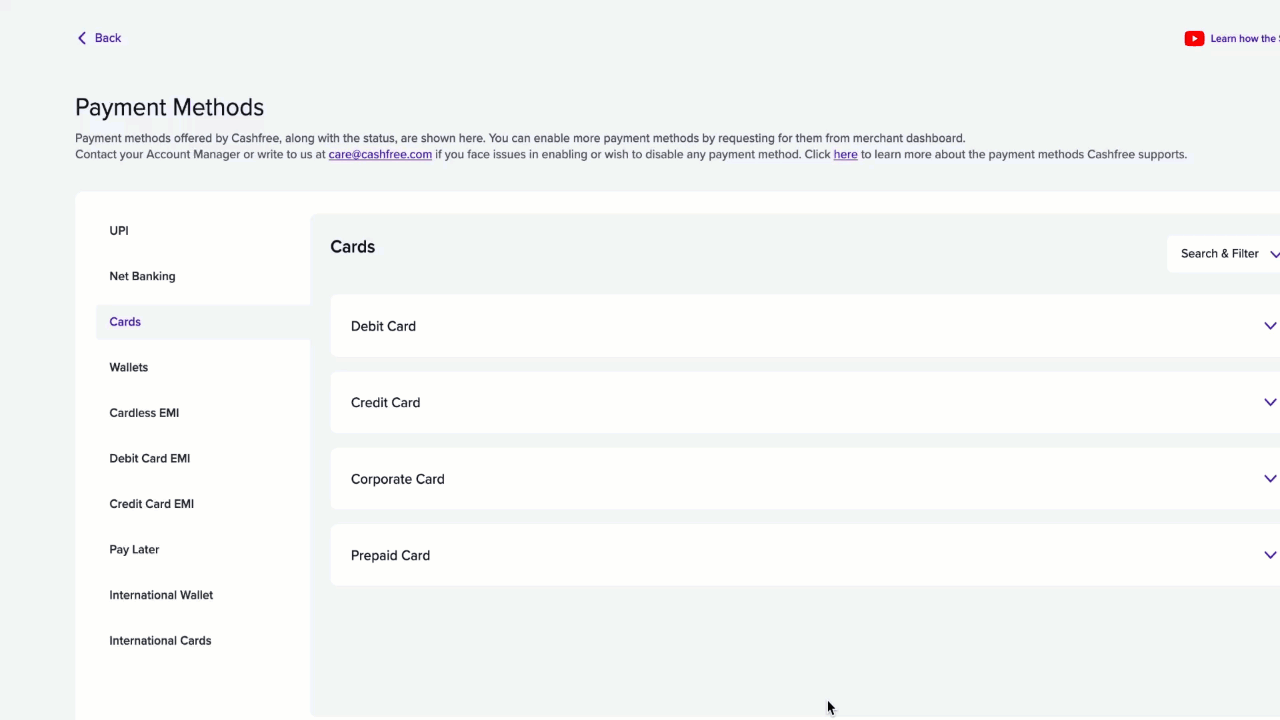
Activating PayPal from the dashboard
Activating PayPal from the dashboard
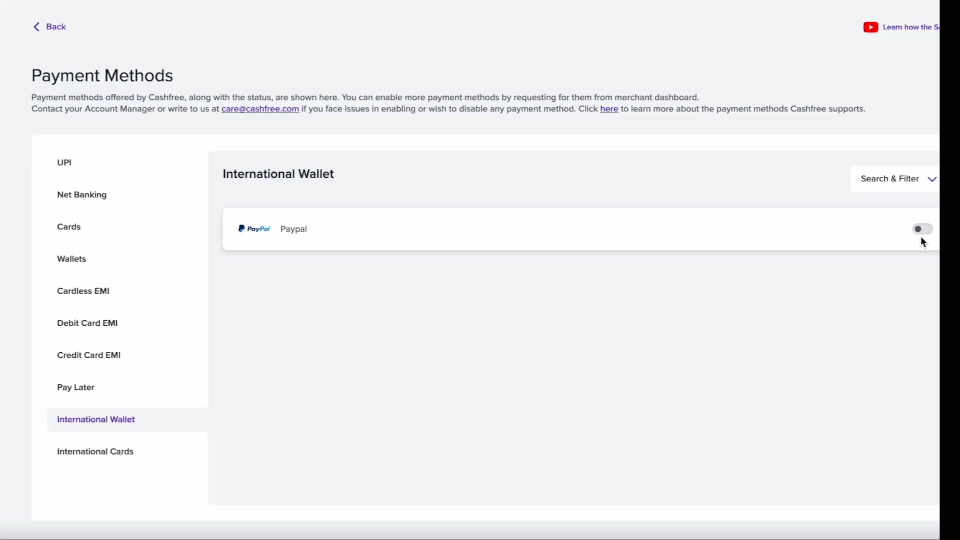
Cards
Cards are a widely used payment method for both consumers and businesses, whether online or in person. Cashfree supports both global and local card networks. Explore the card brands supported by Cashfree. You can accept payments from your customers using debit or credit cards from all international providers. Check the various capabilities we offer with Cards:3D Secure 2.0
Enhanced security protocol that provides real-time risk assessment and
authentication for online transactions.
CVV less flow
Remove the need for entering the CVV for cards saved with Cashfree
Save Cards
Securely store and tokenise cards in a PCI-compliant vault
Recurring Payments
Automated billing system for subscriptions and recurring charges with
flexible scheduling options.
Apple Pay Payments
Seamless Apple Pay-based card payments for eligible cards and transactions
Credit Card EMI
Support for EMI payments on credit cards with more than 10 banks.
Visa
Rupay
Mastercard
American Express
Diners
UPI
UPI is the most popular payment method in India. UPI lets customers directly transfer money from their bank account or alternate funding source (like credit cards, Pre-paid wallet) using an authenticating intermediary, like a phone number.UPI Intent, QR and Collect
Collect UPI payments using intent, QR, or collect.
Flash UPI
Add the UPI SDK to your app to power in-app payments.
Recurring Payments
Support for UPI one-time mandates and recurring payments.
Net banking
Cashfree can accept payments from your customers using Netbanking. This method is available by default. You can view which all net banking banks are enabled for your account in the Merchant Dashboard.List of net banking with codes and TPV supported flags
List of net banking with codes and TPV supported flags
For testing purposes in sandbox mode merchant can use below bank code
“customer_bank_code”: 3333
| Bank name | Code | TPV_supported | Bank code |
|---|---|---|---|
| Airtel Payments Bank | 3123 | No | AIRPR |
| Andhra Pragathi Grameena Bank | 3094 | No | APGBR |
| AU Small Finance Bank | 3087 | Yes | AUBLR |
| Axis Bank | 3003 | Yes | UTIBR |
| Axis Bank - Corporate | 3071 | No | UTIBC |
| Bandhan Bank - Retail Banking | 3088 | Yes | BDBLR |
| Bank of Bahrain and Kuwait | 3095 | No | BBKMR |
| Bank of Baroda - Corporate | 3060 | Yes | BARBC |
| Bank of Baroda - Retail Banking | 3005 | Yes | BARBR |
| Bank of India | 3006 | Yes | BKIDR |
| Bank of India - Corporate | 3061 | No | BKIDC |
| Bank of Maharashtra | 3007 | Yes | MAHBR |
| Barclays - Corporate | 3080 | No | BARCC |
| Canara Bank | 3009 | Yes | CNRBR |
| Capital Small Finance Bank | 3098 | Yes | CLBLR |
| Central Bank of India | 3011 | Yes | CBINR |
| City Union Bank | 3012 | Yes | CIUBR |
| Cosmos Bank | 3097 | Yes | COSBR |
| CSB Bank Limited | 3010 | Yes | CSBKR |
| DBS Bank Ltd | 3017 | No | DBSSR |
| DCB Bank - Personal | 3018 | No | DCBLR |
| Deutsche Bank | 3016 | Yes | DEUTR |
| Dhanlaxmi Bank | 3019 | Yes | DLXBR |
| Dhanlaxmi Bank - Corporate | 3072 | No | DLXBC |
| Equitas Small Finance Bank | 3076 | No | ESFBR |
| ESAF Small Finance Bank | 3100 | No | ESMFR |
| Federal Bank | 3020 | Yes | FDRLR |
| Fincare Bank | 3101 | No | FSFBR |
| Gujarat State Co-operative Bank Limited | 3091 | Yes | GSCBR |
| HDFC Bank | 3021 | Yes | HDFCR |
| HDFC Corporate | 3084 | No | HDFCC |
| HSBC Retail NetBanking | 3092 | Yes | HSBCR |
| ICICI Bank | 3022 | Yes | ICICR |
| ICICI Bank - Corporate | 3073 | No | ICICC |
| IDBI Bank | 3023 | Yes | IBKLR |
| IDBI Bank - Corporate | 3124 | No | IBKLC |
| IDFC FIRST Bank | 3024 | Yes | IDFBR |
| Indian Bank | 3026 | Yes | IDIBR |
| Indian Overseas Bank | 3027 | Yes | IOBAR |
| Indian Overseas Bank - Corporate | 3081 | No | IOBAC |
| IndusInd Bank | 3028 | Yes | INDBR |
| Jammu and Kashmir Bank | 3029 | Yes | JAKAR |
| Jana Small Finance Bank | 3102 | Yes | JSFBR |
| Janata Sahakari Bank Ltd Pune | 3104 | No | JSBPR |
| Kalyan Janata Sahakari Bank | 3105 | No | KJSBR |
| Karnataka Bank Ltd | 3030 | Yes | KARBR |
| Karnataka Gramin Bank | 3113 | No | PKGBR |
| Karnataka Vikas Grameena Bank | 3107 | No | KVGBR |
| Karur Vysya Bank | 3031 | Yes | KVBLR |
| Kotak Mahindra Bank | 3032 | Yes | KKBKR |
| Maharashtra Gramin Bank | 3108 | No | MAHGR |
| Mehsana urban Co-op Bank | 3109 | No | MSNUR |
| NKGSB Co-op Bank | 3111 | No | NKGSR |
| Nutan Nagarik Sahakari Bank Limited | 3112 | No | NNSBR |
| Punjab & Sind Bank | 3037 | Yes | PSIBR |
| Punjab National Bank - Corporate | 3065 | No | PUNBC |
| Punjab National Bank - Retail Banking | 3038 | Yes | PUNBR |
| RBL Bank | 3039 | Yes | RATNR |
| RBL Bank Limited - Corporate | 3114 | No | RATNC |
| Saraswat Bank | 3040 | Yes | SRCBR |
| SBM Bank India | 3115 | Yes | STCBR |
| Shamrao Vithal Bank - Corporate | 3075 | No | SVCBC |
| Shamrao Vithal Co-operative Bank | 3041 | No | SVCBR |
| Shivalik Small Finance Bank | 3086 | Yes | SMCBR |
| South Indian Bank | 3042 | Yes | SIBLR |
| Standard Chartered Bank | 3043 | Yes | SCBLR |
| State Bank Of India | 3044 | Yes | SBINR |
| State Bank of India - Corporate | 3066 | No | SBINC |
| Suryoday Small Finance Bank | 3116 | No | SURYR |
| Tamil Nadu State Co-operative Bank | 3051 | No | TNSCR |
| Tamilnad Mercantile Bank Ltd | 3052 | Yes | TMBLR |
| Thane Bharat Sahakari Bank Ltd | 3118 | No | TBSBR |
| The Kalupur Commercial Co-Operative Bank | 3106 | No | KCCBR |
| The Surat Peoples Co-operative Bank Ltd | 3090 | Yes | SPCBR |
| The Sutex Co-op Bank Ltd | 3117 | Yes | SUTBR |
| TJSB Bank | 3119 | No | TJSBR |
| UCO Bank | 3054 | Yes | UCBAR |
| UCO Bank Corporate | 3122 | No | UCBAC |
| Ujjivan Small Finance Bank | 3126 | Yes | UJVNR |
| Union Bank of India | 3055 | Yes | UBINR |
| Union Bank of India - Corporate | 3067 | No | UBINC |
| Utkarsh Small Finance Bank | 3089 | Yes | UTKSR |
| Varachha Co-operative Bank Limited | 3120 | No | VARAR |
| Yes Bank - Corporate | 3077 | No | YESBC |
| Yes Bank Ltd | 3058 | Yes | YESBR |
| Zoroastrian Co-Operative Bank Ltd | 3121 | No | ZCBLR |
Wallets
Cashfree supports a wide range of wallets to receive payments.| Wallet name | Activation |
|---|---|
| FreeCharge | AUTOMATIC |
| PayPal | SELF-ACTIVATE |
| MobiKwik | AUTOMATIC |
| Ola Money | AUTOMATIC |
| Airtel Money | AUTOMATIC |
| Amazon Pay | AUTOMATIC |
| PhonePe | AUTOMATIC |
Pay later and cardless EMIs
Cashfree supports payment options with EMI and pay later methods. Seamlessly integrate Cashfree’s platform to offer a range of credit and debit card EMIs, along with diverse pay later providers, enhancing the checkout experience.Credit card EMI
Cashfree supports credit card EMI payment method. You can use different EMI providers on our platform. Below is a list of supported providers and their payment codes for a seamless flow. If you are using a Cashfree hosted integration, we will automatically show all these options to eligible users on the checkout page. Here is a sample of the request that you need to send to/orders/sessions to process a seamless EMI payment. Read more here.
The following card issuers are supported for card-based EMIs.
The following card issuers are supported for card-based EMIs.
Please send the exact values in the
card_bank_name parameter. We support varying tenures for each of these: 3, 6, 9, 12, 14, 18, 24, 36 depending on the issuing bank.Credit card EMI plans
| Card type | Type of EMI | Bank | Card_bank_name | Minimum amount | Maximum amount | Annual interest rate | Tenure |
|---|---|---|---|---|---|---|---|
| Credit | Standard | HDFC Bank | hdfc | 1000 | 500000 | 16 | 3 |
| Credit | Standard | HDFC Bank | hdfc | 3000 | 500000 | 16 | 6 |
| Credit | Standard | HDFC Bank | hdfc | 3000 | 500000 | 16 | 9 |
| Credit | Standard | HDFC Bank | hdfc | 3000 | 500000 | 16 | 12 |
| Credit | Standard | Axis Bank | axis | 2500 | 1000000 | 16 | 3 |
| Credit | Standard | Axis Bank | axis | 2500 | 1000000 | 16 | 6 |
| Credit | Standard | Axis Bank | axis | 2500 | 1000000 | 16 | 9 |
| Credit | Standard | Axis Bank | axis | 2500 | 1000000 | 16 | 12 |
| Credit | Standard | Axis Bank | axis | 2500 | 1000000 | 16 | 18 |
| Credit | Standard | Axis Bank | axis | 2500 | 1000000 | 16 | 24 |
| Credit | Standard | ICICI Bank | icici | 1500 | 500000 | 15.99 | 3 |
| Credit | Standard | ICICI Bank | icici | 1500 | 500000 | 15.99 | 6 |
| Credit | Standard | ICICI Bank | icici | 1500 | 500000 | 15.99 | 9 |
| Credit | Standard | ICICI Bank | icici | 1500 | 500000 | 15.99 | 12 |
| Credit | Standard | ICICI Bank | icici | 1500 | 500000 | 15.99 | 18 |
| Credit | Standard | ICICI Bank | icici | 1500 | 500000 | 15.99 | 24 |
| Credit | Standard | Bank of Baroda | bob | 2500 | 1000000 | 16 | 3 |
| Credit | Standard | Bank of Baroda | bob | 2500 | 1000000 | 16 | 6 |
| Credit | Standard | Bank of Baroda | bob | 2500 | 1000000 | 16 | 9 |
| Credit | Standard | Bank of Baroda | bob | 2500 | 1000000 | 16 | 12 |
| Credit | Standard | Bank of Baroda | bob | 2500 | 1000000 | 16 | 18 |
| Credit | Standard | Bank of Baroda | bob | 2500 | 1000000 | 16 | 24 |
| Credit | Standard | Bank of Baroda | bob | 2500 | 1000000 | 16 | 36 |
| Credit | Standard | Standard Chartered | standard_chartered | 2000 | 500000 | 11.88 | 3 |
| Credit | Standard | Standard Chartered | standard_chartered | 2000 | 500000 | 14 | 6 |
| Credit | Standard | Standard Chartered | standard_chartered | 2000 | 500000 | 15 | 9 |
| Credit | Standard | Standard Chartered | standard_chartered | 2000 | 500000 | 15 | 12 |
| Credit | Standard | Standard Chartered | standard_chartered | 2000 | 500000 | 15 | 18 |
| Credit | Standard | Standard Chartered | standard_chartered | 2000 | 500000 | 15 | 24 |
| Credit | Standard | RBL Bank | rbl | 1500 | 1000000 | 13 | 3 |
| Credit | Standard | RBL Bank | rbl | 1500 | 1000000 | 14 | 6 |
| Credit | Standard | RBL Bank | rbl | 1500 | 1000000 | 15 | 9 |
| Credit | Standard | RBL Bank | rbl | 1500 | 1000000 | 15 | 12 |
| Credit | Standard | RBL Bank | rbl | 1500 | 1000000 | 15 | 18 |
| Credit | Standard | RBL Bank | rbl | 1500 | 1000000 | 15 | 24 |
| Credit | Standard | AU Small Bank | au | 2000 | 1000000 | 16 | 3 |
| Credit | Standard | AU Small Bank | au | 2000 | 1000000 | 16 | 6 |
| Credit | Standard | AU Small Bank | au | 2000 | 1000000 | 16 | 9 |
| Credit | Standard | AU Small Bank | au | 2000 | 1000000 | 16 | 12 |
| Credit | Standard | AU Small Bank | au | 2000 | 1000000 | 16 | 18 |
| Credit | Standard | AU Small Bank | au | 2000 | 1000000 | 16 | 24 |
| Credit | Standard | Yes Bank | yes | 1500 | 1000000 | 16 | 3 |
| Credit | Standard | Yes Bank | yes | 1500 | 1000000 | 16 | 6 |
| Credit | Standard | Yes Bank | yes | 1500 | 1000000 | 16 | 9 |
| Credit | Standard | Yes Bank | yes | 1500 | 1000000 | 16 | 12 |
| Credit | Standard | Yes Bank | yes | 1500 | 1000000 | 16 | 18 |
| Credit | Standard | Yes Bank | yes | 1500 | 1000000 | 16 | 24 |
| Credit | Standard | HSBC | hsbc | 2000 | 1000000 | 12.5 | 3 |
| Credit | Standard | HSBC | hsbc | 2000 | 1000000 | 12.5 | 6 |
| Credit | Standard | HSBC | hsbc | 2000 | 1000000 | 13.5 | 9 |
| Credit | Standard | HSBC | hsbc | 2000 | 1000000 | 13.5 | 12 |
| Credit | Standard | American Express | amex | 5000 | 1000000 | 14 | 3 |
| Credit | Standard | American Express | amex | 5000 | 1000000 | 14 | 6 |
| Credit | Standard | American Express | amex | 5000 | 1000000 | 14 | 9 |
| Credit | Standard | American Express | amex | 5000 | 1000000 | 14 | 12 |
| Credit | Standard | American Express | amex | 5000 | 1000000 | 15 | 18 |
| Credit | Standard | American Express | amex | 5000 | 1000000 | 15 | 24 |
Debit card EMI
Cashfree Payments supports two debit card EMI payment methods. These options are available to customers who are pre-approved by these issuing banks. Here’s a sample request to send to/orders/sessions for processing a seamless EMI payment read more here. In case of a native OTP flow, Cashfree provides a Submit OTP API that you must integrate into your checkout page.
The following two card issuers are supported for card-based EMIs.
The following two card issuers are supported for card-based EMIs.
Please send the exact values in the
card_bank_name parameter.| Bank name | Native OTP |
|---|---|
| HDFC Bank | Yes |
Debit card EMI plans
| Card type | Type of EMI | Bank | Card_bank_name | Minimum amount | Maximum amount | Annual interest rate | Tenure |
|---|---|---|---|---|---|---|---|
| Debit | Standard | HDFC Bank | hdfc | 3000 | 500000 | 16 | 3 |
| Debit | Standard | HDFC Bank | hdfc | 5000 | 500000 | 16 | 6 |
| Debit | Standard | HDFC Bank | hdfc | 5000 | 500000 | 16 | 9 |
| Debit | Standard | HDFC Bank | hdfc | 5000 | 500000 | 16 | 12 |
| Debit | Standard | HDFC Bank | hdfc | 5000 | 500000 | 16 | 18 |
| Debit | Standard | HDFC Bank | hdfc | 5000 | 500000 | 16 | 24 |
| Debit | Standard | HDFC Bank | hdfc | 30000 | - | 16 | 36 |
| Debit | Standard | HDFC Bank | hdfc | 40000 | - | 16 | 48 |
| Debit | Standard | ICICI Bank | icici | 5000 | 500000 | 16 | 3 |
| Debit | Standard | ICICI Bank | icici | 5000 | 500000 | 16 | 6 |
| Debit | Standard | ICICI Bank | icici | 5000 | 500000 | 16 | 9 |
| Debit | Standard | ICICI Bank | icici | 5000 | 500000 | 16 | 12 |
Cardless EMI plans
Customers can pay using non-card based EMI providers. A sample request is provided for reference. The available providers include FlexMoney, which offers cardless EMI options from HDFC Bank, ICICI Bank, IDFC Bank, TVS Credit, HDBFS, LazyPay, and CASHe, as well as other cardless EMI services like ZestMoney.Request
- flexmoney—FlexMoney; (powers cardless EMI from HDFC Bank, ICICI Bank, IDFC Bank, CASHe, TVS Credit, HDBFS, and LazyPay).
- zestmoneyv2-ZestMoney; (powers ZestMoney Cardless EMI).
Cardless EMI plans
Cardless EMI plans
| Card type | Type of EMI | Bank | Provider | Minimum amount | Maximum amount | Annual interest rate | Tenure |
|---|---|---|---|---|---|---|---|
| Cardless | Standard | HDFC Bank | hdfc | 3000 | 500000 | 16 | 3 |
| Cardless | Standard | HDFC Bank | hdfc | 5000 | 500000 | 16 | 6 |
| Cardless | Standard | HDFC Bank | hdfc | 5000 | 500000 | 16 | 9 |
| Cardless | Standard | HDFC Bank | hdfc | 5000 | 500000 | 16 | 12 |
| Cardless | Standard | HDFC Bank | hdfc | 5000 | 500000 | 16 | 18 |
| Cardless | Standard | HDFC Bank | hdfc | 5000 | 500000 | 16 | 24 |
| Cardless | Standard | ICICI Bank | icici | 7000 | 500000 | 18 | 3 |
| Cardless | Standard | ICICI Bank | icici | 7000 | 500000 | 18 | 6 |
| Cardless | Standard | ICICI Bank | icici | 7000 | 500000 | 18 | 9 |
| Cardless | Standard | ICICI Bank | icici | 7000 | 500000 | 18 | 12 |
| Cardless | Standard | IDFC Bank | idfc | 5000 | 100000 | 24 | 3 |
| Cardless | Standard | IDFC Bank | idfc | 5000 | 100000 | 24 | 6 |
| Cardless | Standard | IDFC Bank | idfc | 5000 | 100000 | 24 | 9 |
| Cardless | Standard | IDFC Bank | idfc | 5000 | 100000 | 24 | 12 |
| Cardless | Standard | TVS Credit | tvs | 3000 | 10000 | 27 | 3 |
| Cardless | Standard | TVS Credit | tvs | 5000 | 20000 | 27 | 6 |
| Cardless | Standard | TVS Credit | tvs | 10000 | 30000 | 27 | 9 |
| Cardless | Standard | TVS Credit | tvs | 10000 | 30000 | 27 | 12 |
| Cardless | Standard | TVS Credit | tvs | 20000 | 40000 | 27 | 15 |
| Cardless | Standard | TVS Credit | tvs | 20000 | 50000 | 27 | 18 |
| Cardless | Standard | TVS Credit | tvs | 40000 | 50000 | 27 | 24 |
| Cardless | Standard | CASHe | cashe | 1000 | 100000 | 24 | 3 |
| Cardless | Standard | CASHe | cashe | 1000 | 100000 | 25 | 6 |
| Cardless | Standard | CASHe | cashe | 1000 | 100000 | 26 | 9 |
| Cardless | Standard | CASHe | cashe | 1000 | 100000 | 26 | 12 |
| Cardless | Standard | LazyPay | lazypay | 3000 | 60000 | 20 | 3 |
| Cardless | Standard | LazyPay | lazypay | 6000 | 100000 | 20 | 6 |
| Cardless | Standard | LazyPay | lazypay | 15000 | 100000 | 20 | 9 |
| Cardless | Standard | LazyPay | lazypay | 20000 | 100000 | 20 | 12 |
| Cardless | Standard | HDBFS | hdbfs | 5000 | 30000 | 22 | 3 |
| Cardless | Standard | HDBFS | hdbfs | 5000 | 30000 | 22 | 6 |
| Cardless | Standard | HDBFS | hdbfs | 5000 | 30000 | 22 | 9 |
| Cardless | Standard | HDBFS | hdbfs | 5000 | 30000 | 22 | 12 |
| Cardless | Standard | SNAPMINT | snapmint | ||||
| Cardless | Standard | ZESTMONEY | zestmoney |
Pay later providers
Customers can also make payments using the following pay later provider:- Lazypay
| Provider parameter | Name of the provider |
|---|---|
| lazypay | Lazypay |