Read about whitelisting your store url before you can accept payments on your woocommerce store.
To install the plugin
- Log in to your PrestaShop Admin Dashboard and click Modules on the left side menu.
- Click Module Manager > upload a module.
- Select the module file to upload. Ensure the file format is as per the guidelines. On successful upload, a screen appears as shown below, and the module is successfully installed.
- After successful installation, click Configure to set up the module configuration.
- In the Configure screen:
a. Enter your Cashfree Payment Gateway App Id and Secret Key.
b. Select the Test Mode as Yes for** Test Environment** and No for Production Environment.
c. Select the Success Order Status as Processing in progress. - Click Save to save the module configuration. The Configure screen appears as shown below.
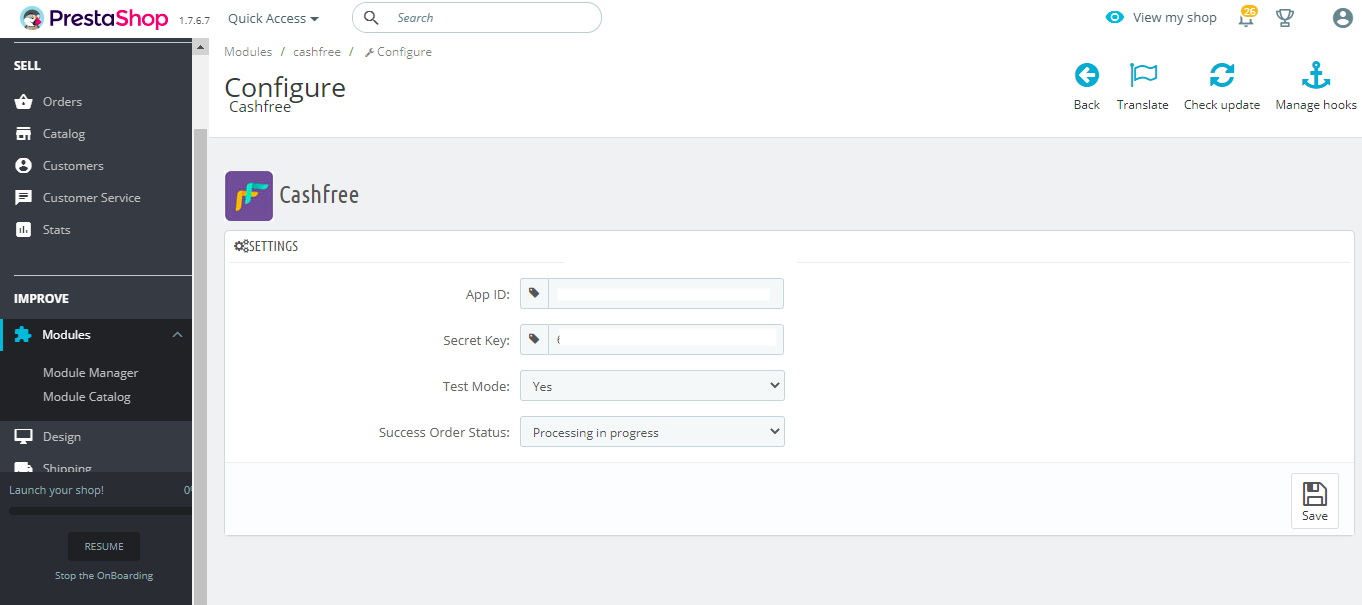
Read about whitelisting your store url before you can accept payments on your woocommerce store.