Try it out here
Experience paying with a payment link
Cashfree turns 10! Celebrate with 1.6%* gateway fee for new merchants – limited period!
Now get India’s best payment gateway pricing. Limited period offer!
Try it out here
Experience paying with a payment link
Use cases for various industries
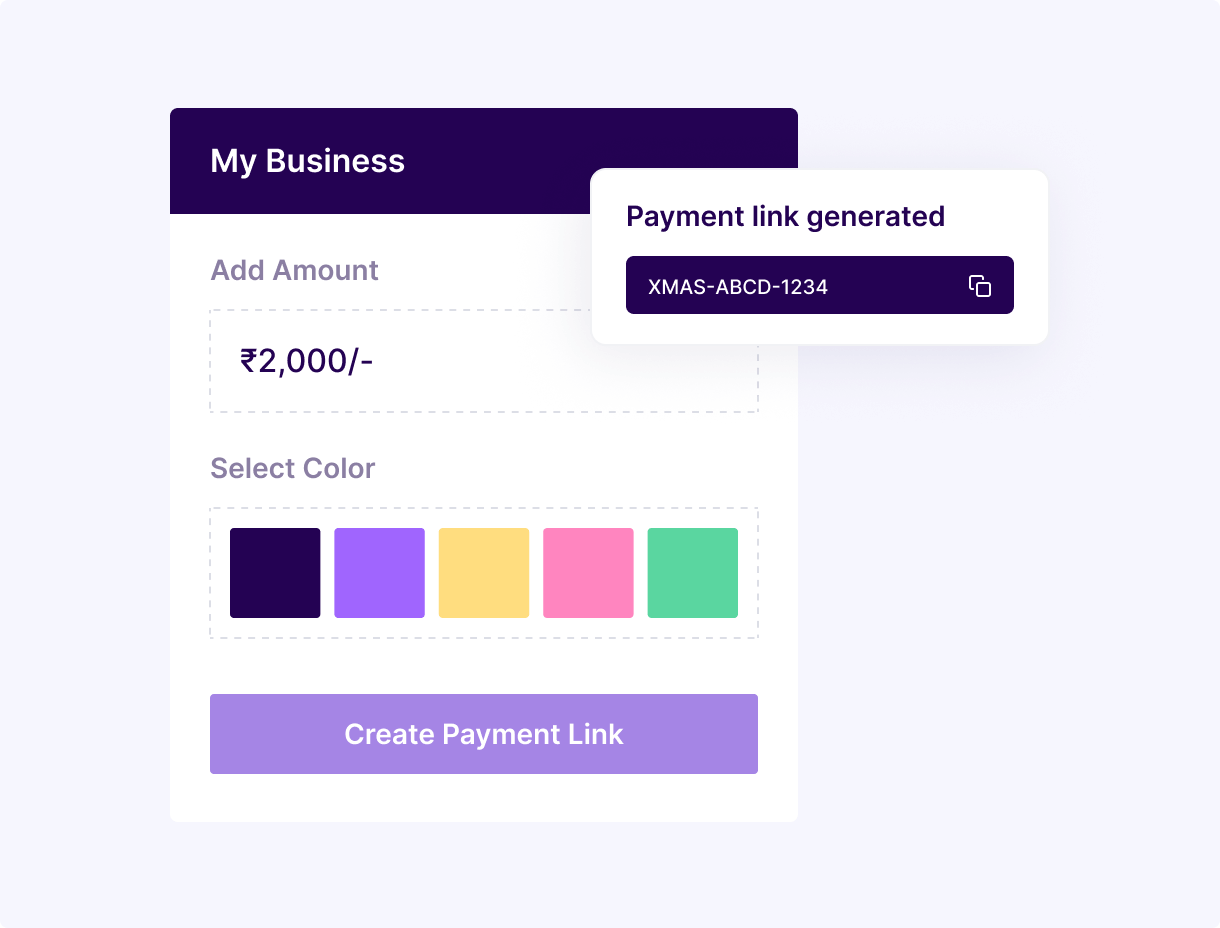
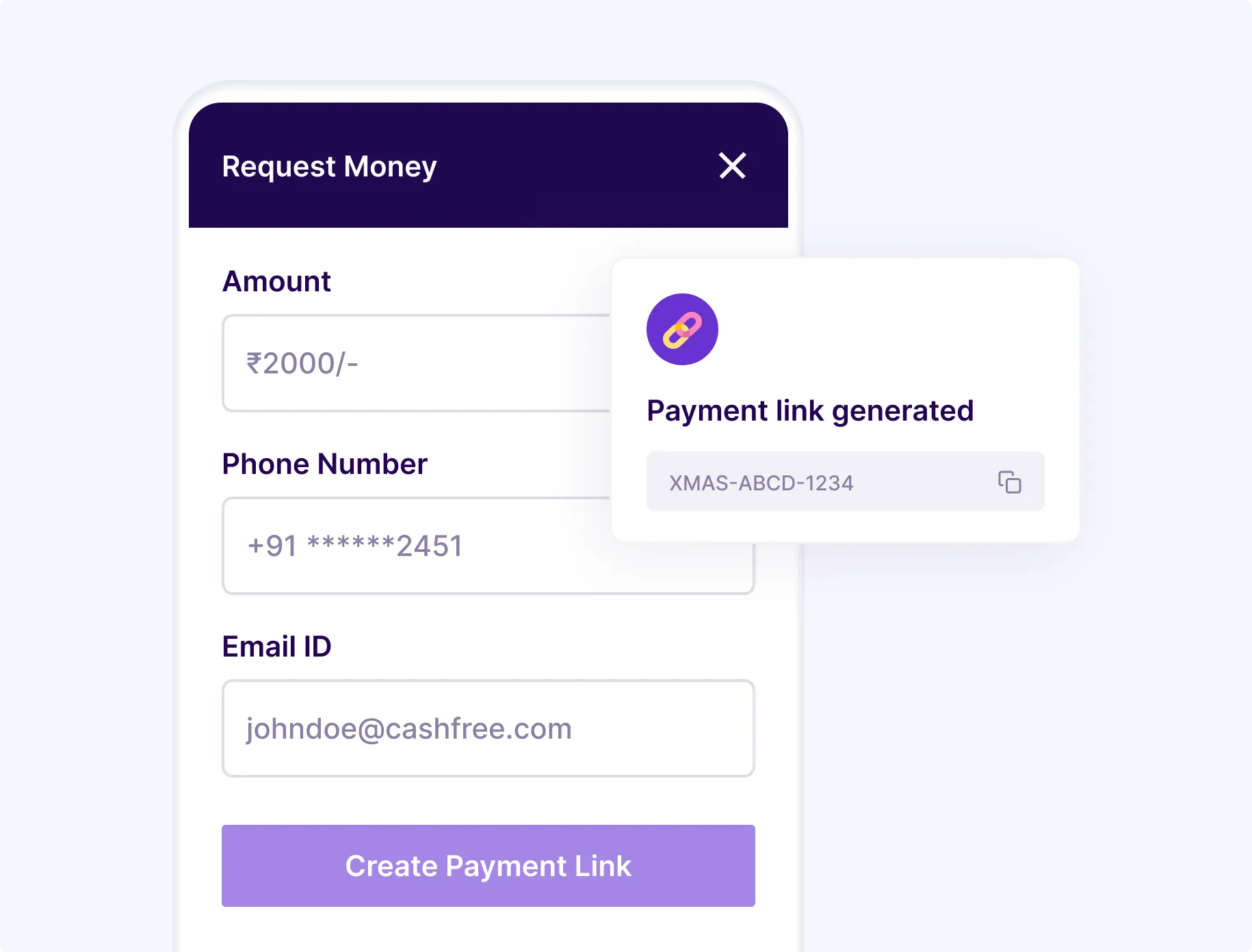
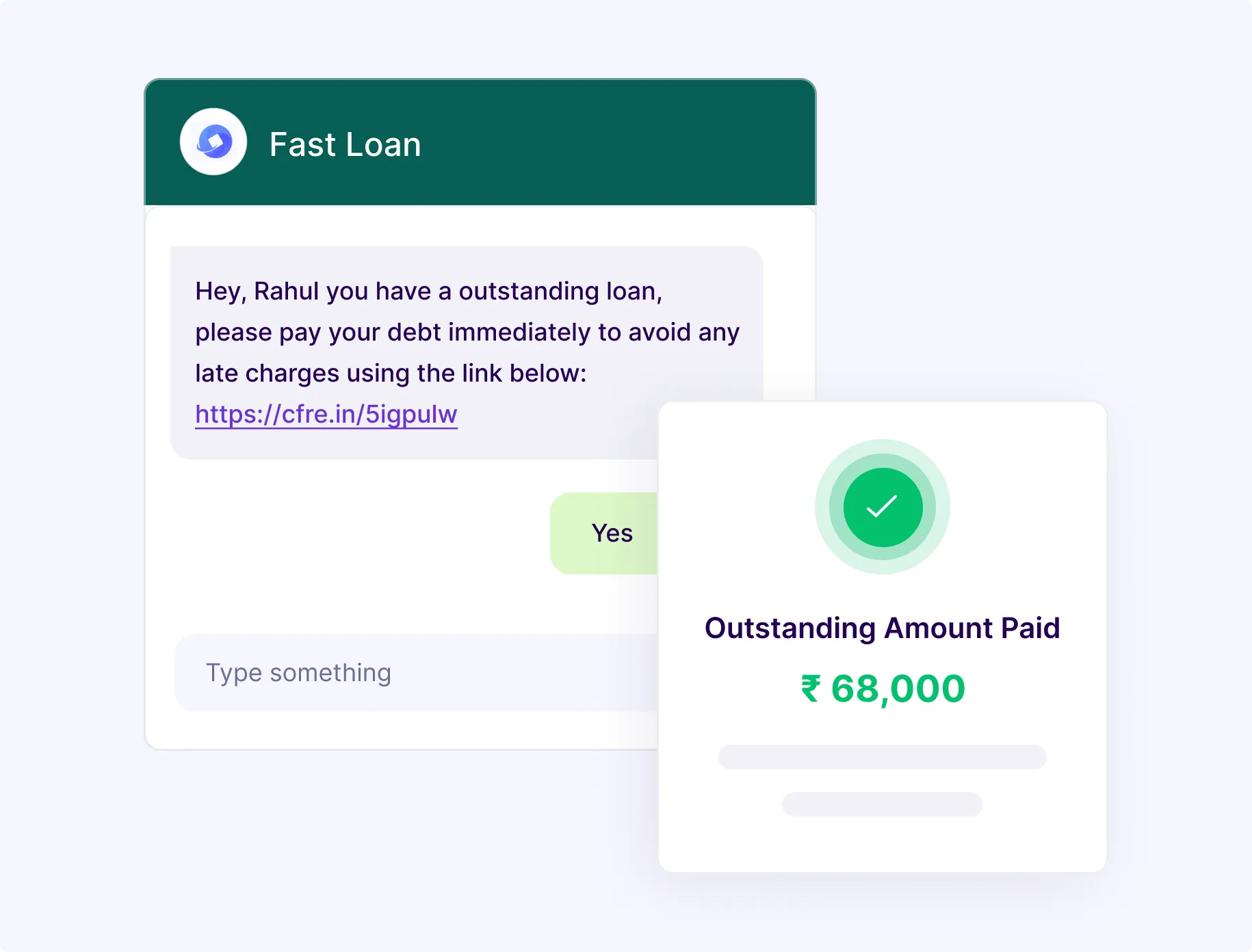
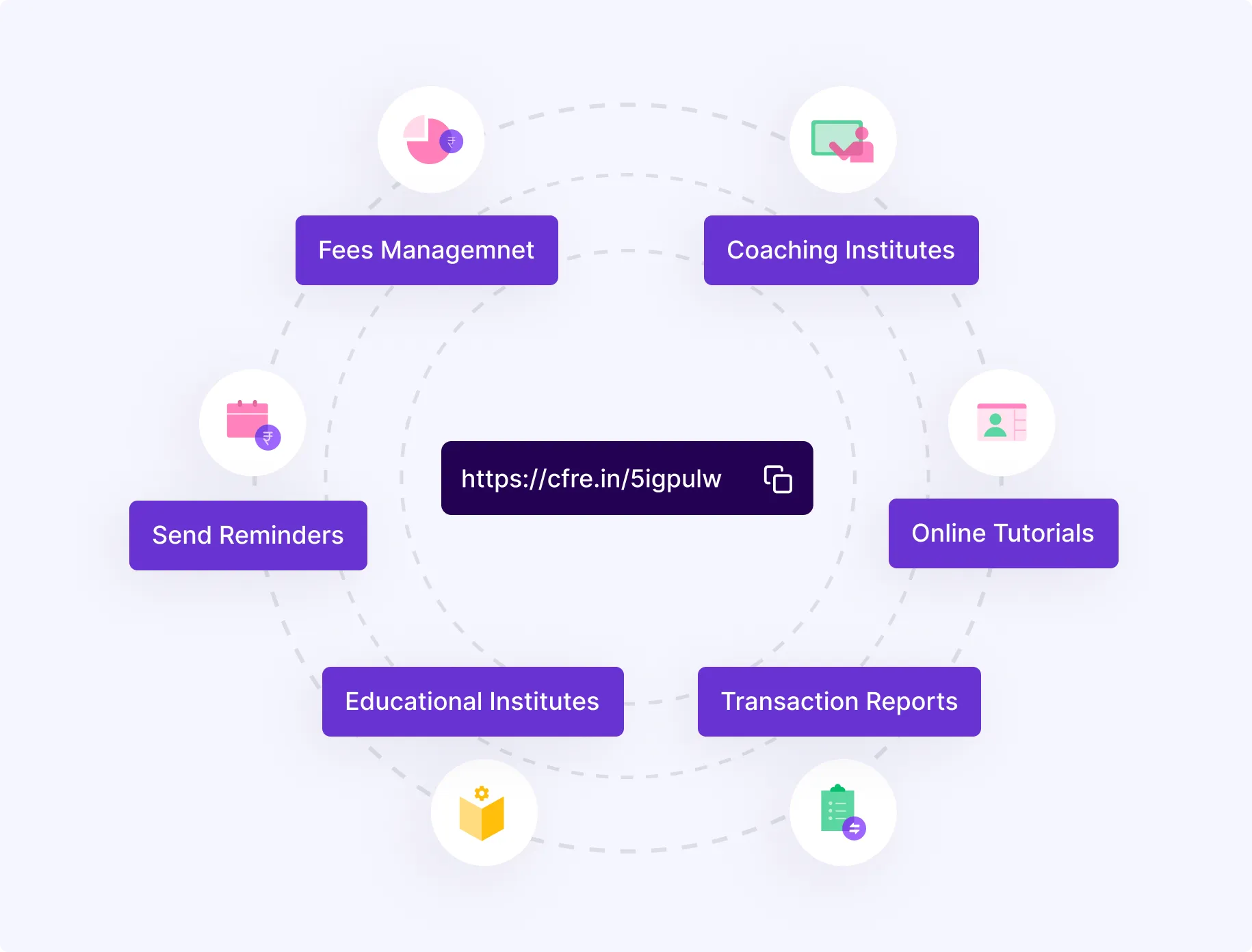
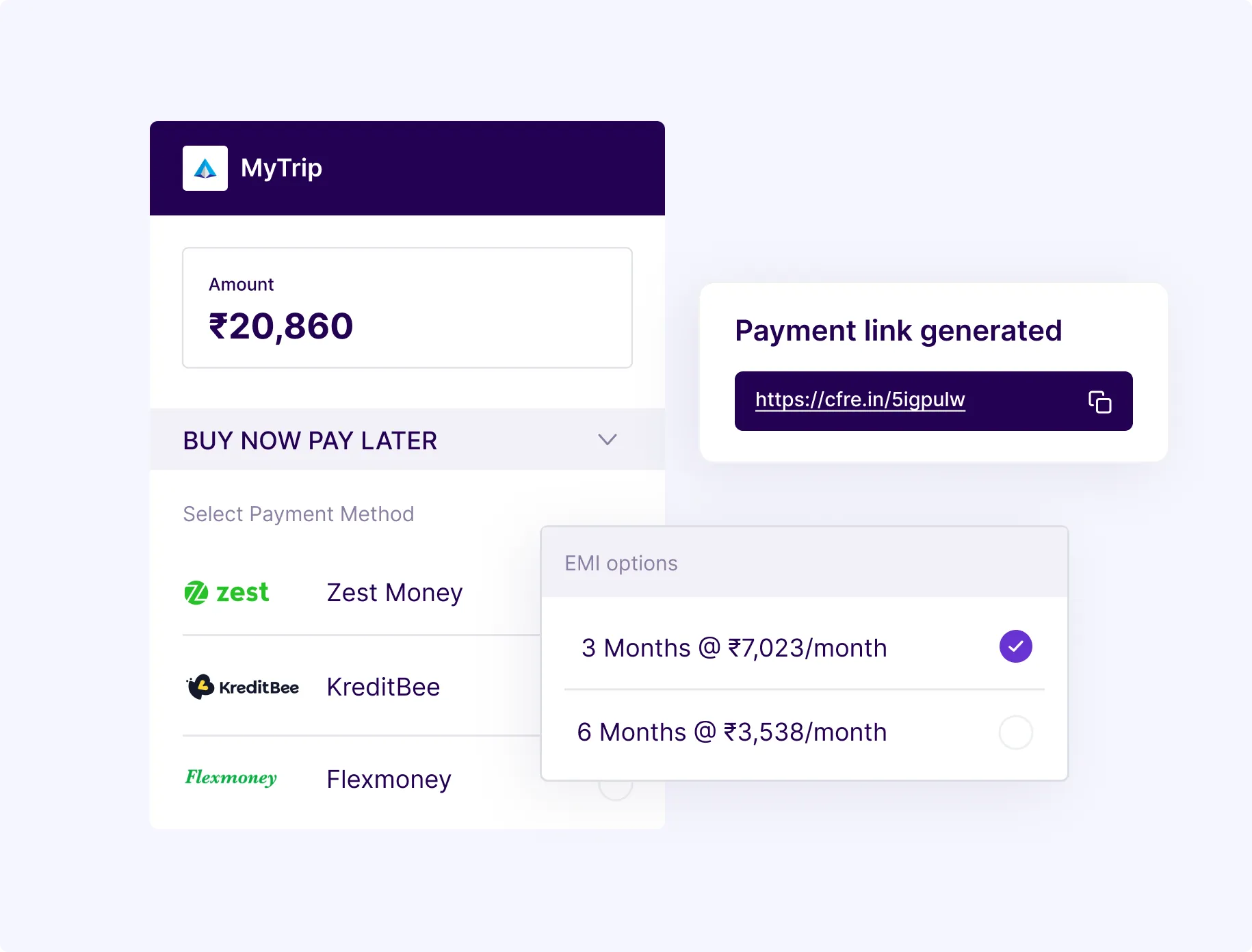
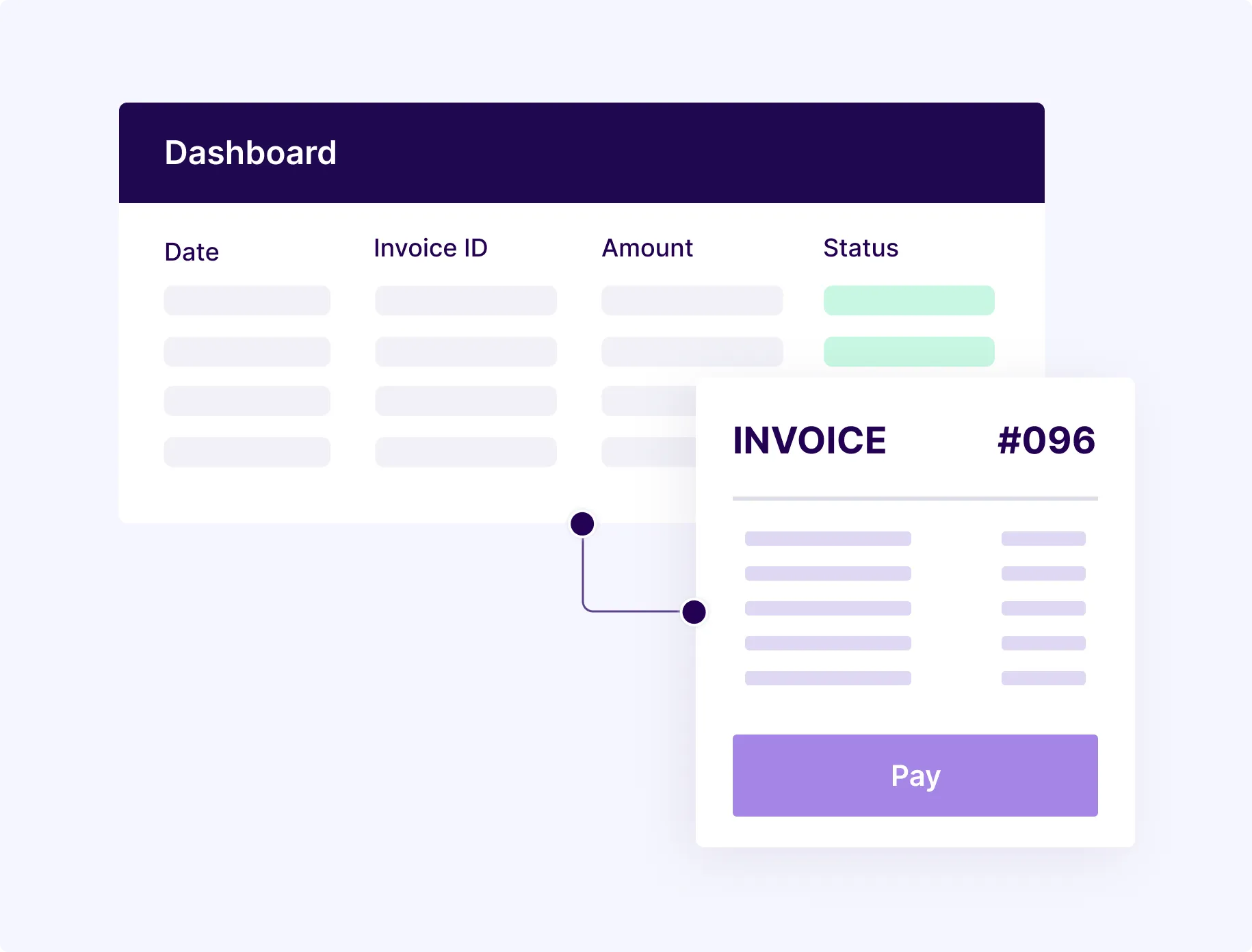
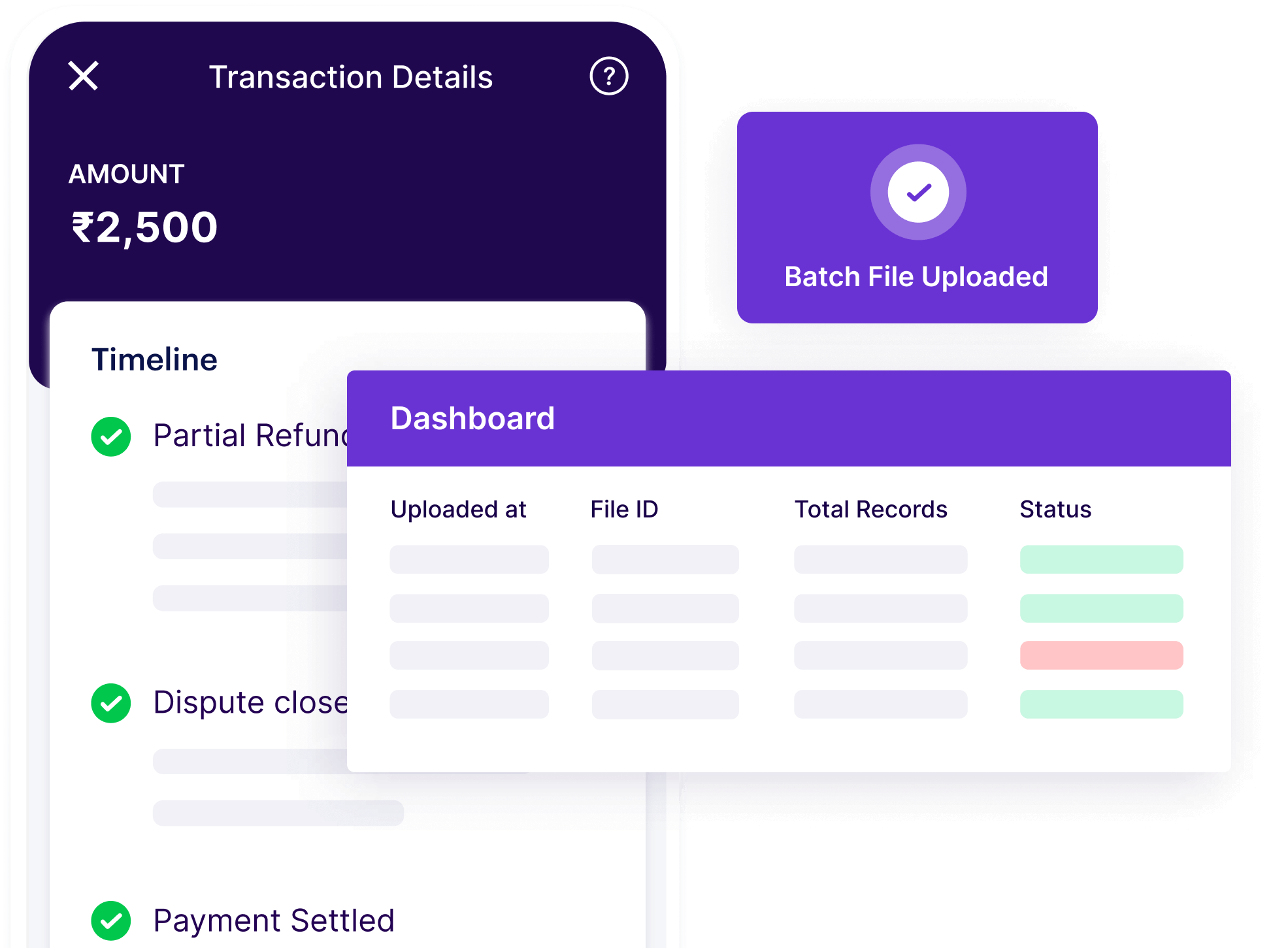
Lowest Pricing
Transparent and friendly pricing
Enterprises
Early access to new features
Dedicated account manager
Discount pricing
Support over WhatsApp in addition to other channels
Get in touch with our sales team to explore the right products for your payment needs and get custom pricing.
Contact SalesAs part of Cashfree’s 10th Anniversary celebrations, we are offering a special limited-period discount on payment gateway pricing for new merchants. Instead of the standard 1.95% charges, new merchants who sign up between 18th September 2025 and 31st March 2026 will enjoy a reduced rate of 1.6%* on domestic transactions, including credit/debit cards, UPI, and net banking.
This offer is applicable only to new merchants who complete their onboarding within the specified dates. The 1.6%* pricing will be valid for the merchants for 12 months from their signup date. For international card transactions, special pricing of 2.69%* will apply instead of standard 2.99%.
*Terms and conditions can be found here.
To avail the offer, simply register as a new merchant with Cashfree and complete onboarding between the offer dates; the reduced rates will be applied automatically. For any questions or support with onboarding, you can contact our team via the Cashfree dashboard.
Cashfree Payment Links are the easiest way to collect digital payments from your customers. It is a no-code solution through which you can send your customers a link, which they can click on their smartphones or on their computers. Clicking the link opens a checkout experience which you can customize, and will offer all available payment modes on your account. Setting this up and collecting these payments is easy, requires no technical effort.
Cashfree Payment Links work by creating a hosted checkout linked to your Cashfree Payment Gateway account. Any Payment Link created by you via your Cashfree Payment Gateway account will direct customers to a checkout from which they make payments which reach our systems, and which we then settle to you.
Payment Links are used by a variety of different customer and business types. Many freelancers and small business owners love to use Cashfree Payment Links because it is a convenient, no-code and low-effort way to collect payments from customers without needing to build your own website or application. Mid-sized D2C businesses across India use our Payment Link solutions to recover abandoned carts and increase their conversion rate, or to collect payments at the time of delivery from their customers. Several enterprise financial services companies use Cashfree Payment Links when they need to collect customized amounts from different customers, and when it's more convenient for end-users to click a link and make a payment then open an application or website.
You should use a payment link when you are communicating with an end-user via digital messaging channels such as social media DMs, Whatsapp, or e-mail and want to collect a custom or customizable amount from them. Using Payment Links is more professional for freelancers than sharing their UPI details and asking customers to make payments. It is a great way to collect payments from your customers, but not a great way to sell products or services to them. The most popular use case is where the customer has decided to make the purchase via a phone call or some other touchpoint, and just the payment has to be collected.
Cashfree Payment Links are the industry's easiest way to collect payments, and come power-packed with useful features such as automated invoicing, support for international payments, partial payments, automated reminders, bulk payment link creation, terms and conditions, customizable messages, and automated notifications. Payment Links are also accessible without any coding or development effort whatsoever, making it ideal for businesses that want to move fast and collect payments with ease.
Basically, any way you want - as long as your intended customer can be sent the link, can click it, and can make the payment, that's how you use this solution. Payment Links can be created in just 2 steps, and can be automatically sent to customer's email address and phone numbers during the creation itself. For sending it on other channels (Whatsapp, social media, chatbots etc.), the link will need to be copied from the dashboard and pasted in the relevant space.
Cashfree Payment Links are 100% secure and compliant, as per the latest and most stringest safety and security guidelines in place to protect the information of digital customers.
Payment Links can be easily created directly from the Cashfree Payments dashboard, or can be triggered via APIs. Dashboard based creation requires just a few clicks, and offers a variety of options - including automatically sending it to the customer's phone number and email address.
Sending and sharing a Payment Link is very easy! You can enter your customer's mobile number and email address and trigger SMS and emails directly at the time of creation. You can also copy and paste the Payment Link into a social media message, on Whatsapp, or through any other direct digital messaging channel.
Simply sign up for Payment Links account, and Cashfree Payment Gateway will be automatically activated for your account. You can see what documents are required to get started on creating an account with Cashfree Payments here.
The Payment Links feature will be available inside the Payment Gateway product.
Generate Payment Link in 3 easy steps:
All payments collected via the payment links are automatically updated to in the reports and transactions module in Cashfree Payment Gateway. Know more in our documentation.
To quickly request payment from your customer via Payment Link, you simply need to provide the customer phone or email information, and the amount and purpose for the link, and the link can be shared with the customer. While creating a Payment Link, you can enable the ‘Send SMS and Email’ checkboxes, and Cashfree Payments will send the link to the customer on the provided contact information.
In addition to this, you can set the expiry for the link, and enable partial payments, if you want to enable the customer to make payment in parts.
Yes, you can send Payment Links in bulk with our Batch feature. You can upload a XLSX or CSV file containing the list of customers’ contact details, amount and purpose for the links and send the requests in bulk. All this within a matter of minutes!
Yes, you can enable Partial Payments and provide the minimum amount you wish to collect for a Payment Link, and the customer can choose to make multiple payments, between the minimum amount and the link amount. Cashfree Payments will notify you of all partial payments done.
Cashfree Payment Links support international payments. We support accepting payments from international customers via their credit and debit cards (Visa, Mastercard, American Express, Diner’s Club), or via PayPal. We are also working to add additional alternate payment methods so that your global customers can see payment modes that are local and familiar to them.
Yes, you can. In the first step of creating a Payment Link, you can enter the amount you are hoping to collect from your customer.
If you enable partial payments, you can specify the minimum amount you wish to collect for a Cashfree Payment Link and the customer can choose to make multiple payments for amounts between the minimum and the link amount that you set. Cashfree Payments will notify you of all the partial payments made.
Yes, you can enable customers to make payments across 20+ UPI apps. Additionally, you have the option of creating an UPI Payment Link, with which clicking the link will automatically prompt the user to select their preferred UPI application from the UPI apps they have installed on their phone. They can then complete the payment in the UPI app of their choice.
Yes, a website is required to use Cashfree Payment Links. It must comply with our onboarding requirements of displaying your business details, and key policies (like refund and privacy policies). This ensures compliance, faster onboarding, and a safe payment experience for your customers.
Create custom payment pages, display your product/service & collect online payments via 180+ payment methods like UPI, net banking, etc
Learn MoreGet access to your payment gateway collections within 15 minutes of payment capture, avoid dependency on credit lines.
Learn MoreProvide flexible payment options with card and cardless EMI, Pay Later and increase customer conversions by 30%.
Learn MoreCollect customer payments, make payouts, manage international payments and so much more. Create your account or contact our experts to explore custom solutions.
Easy onboarding
Dedicated account manager
API access